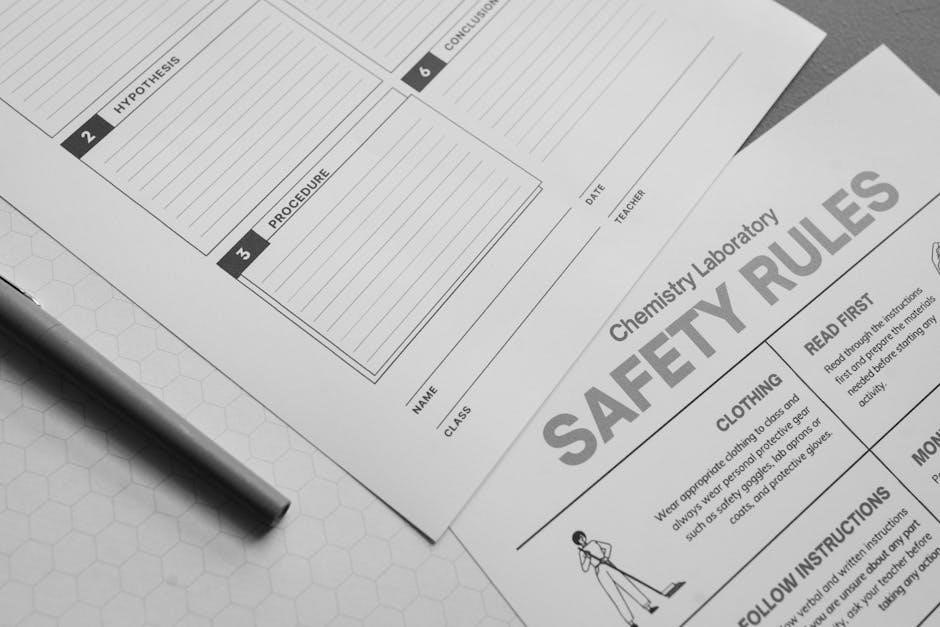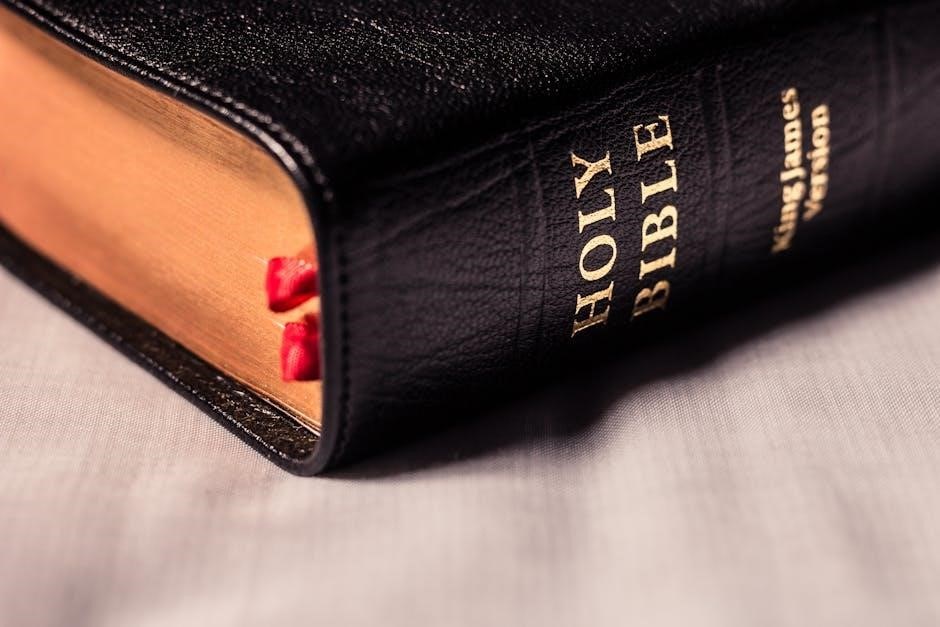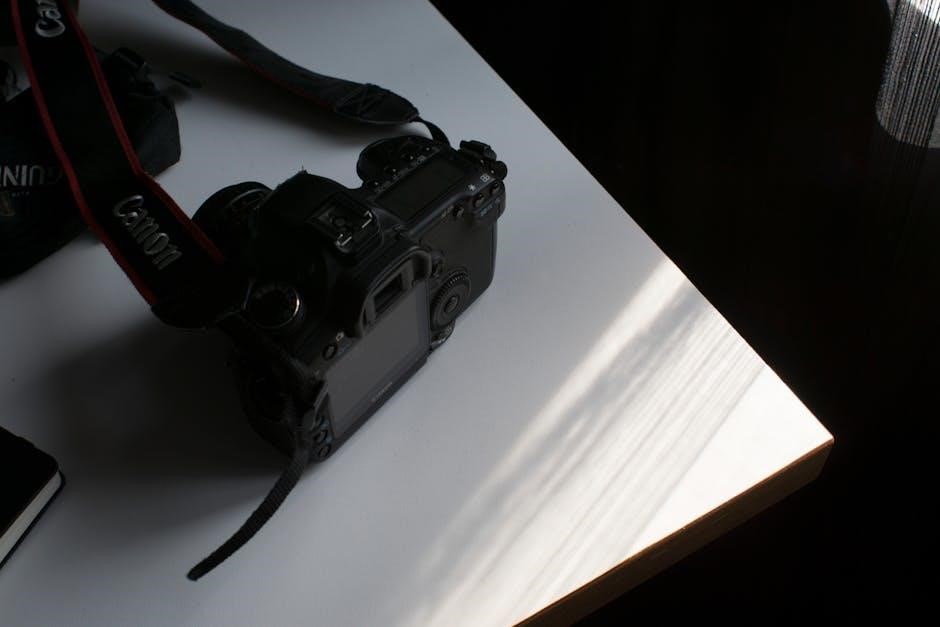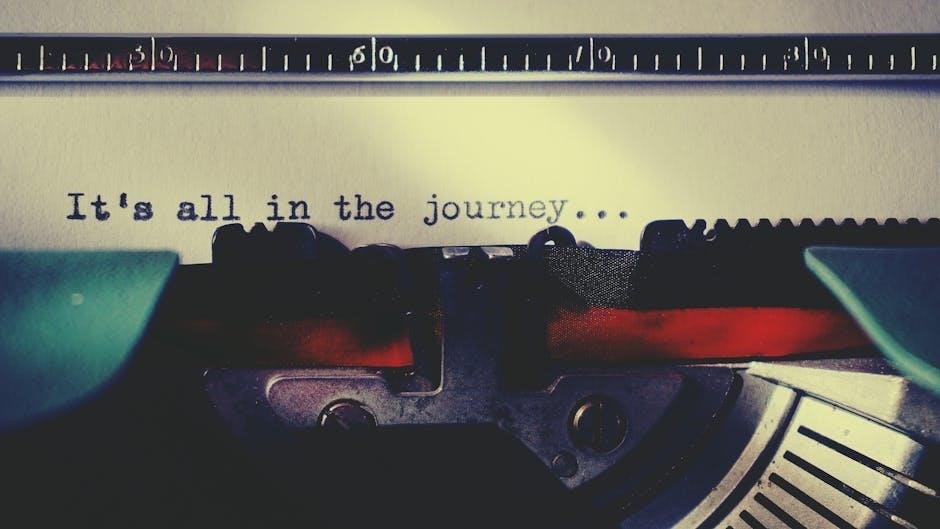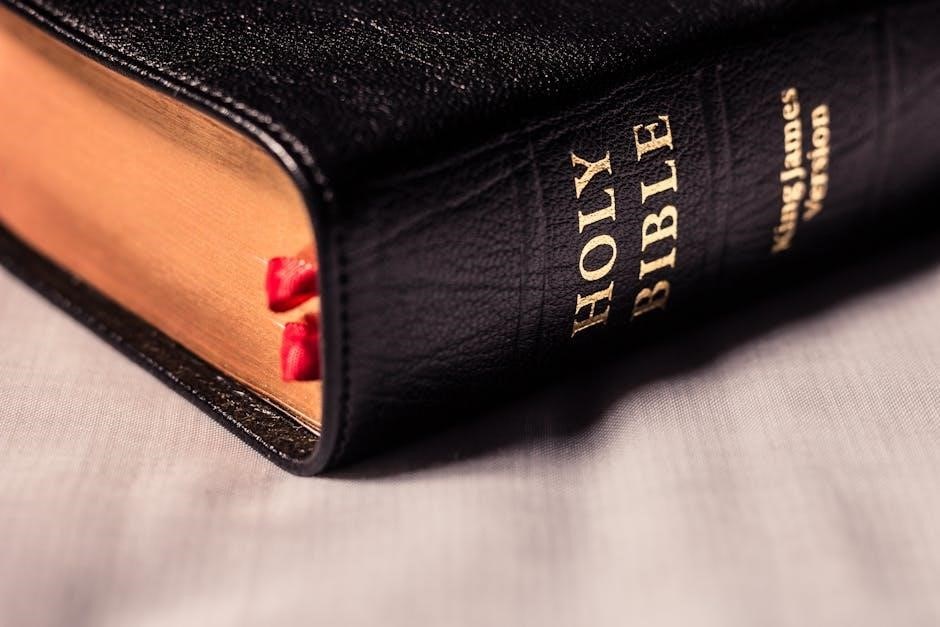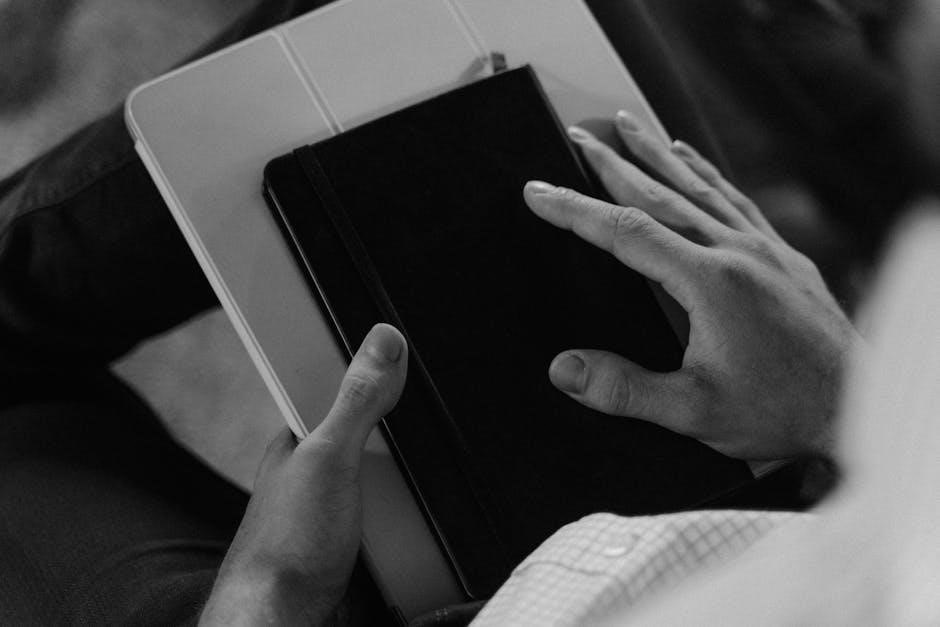Brother Printer User Manual: A Comprehensive Guide
Welcome! This manual offers detailed guidance for setting up, using, and maintaining your Brother printer, ensuring optimal performance and a seamless printing experience.
Congratulations on selecting a Brother printer! This section introduces you to the core functionalities and features of your new device. Brother printers are renowned for their reliability, versatility, and innovative technology, designed to meet diverse printing needs.
Whether for home or office use, your Brother printer offers exceptional print quality and efficient performance. This manual will guide you through every step, from initial setup and driver installation to troubleshooting and maintenance. Explore the capabilities of your printer and unlock its full potential with this comprehensive guide.
Unboxing and Initial Setup
Carefully unpack your Brother printer and verify all components are present, referencing the included packing list. Remove all protective tape and packaging materials, both inside and outside the printer. Ensure the printer is placed on a stable, level surface with adequate ventilation.
Connect the power cord and turn on the printer. Follow the on-screen prompts to select your language and region settings. Initial setup may involve registering your printer and agreeing to license terms. This prepares your printer for connectivity and driver installation.

Connecting Your Printer
Establishing a connection is crucial for printer functionality. You can connect via USB or wirelessly through Wi-Fi. For a wired connection, use a USB cable to link the printer directly to your computer; the system will typically auto-detect and install basic drivers.
For wireless setup, access the printer’s control panel and navigate to the Wi-Fi settings. Select your network and enter the password. Ensure your computer is on the same network for seamless communication.
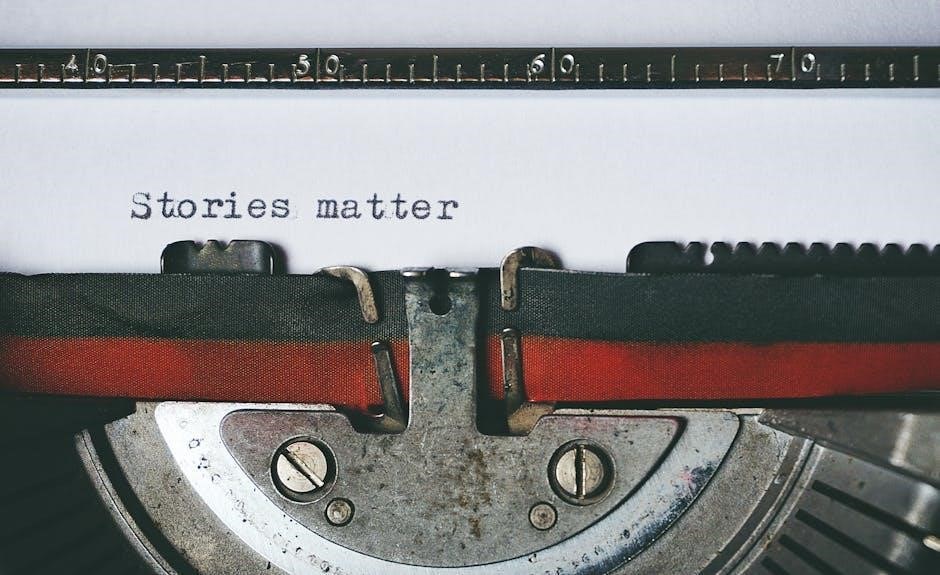
Wired Connection (USB)
For a reliable connection, use a standard USB 2.0 or higher cable. Connect one end to your Brother printer’s USB port and the other to an available USB port on your computer. Windows should automatically detect the printer and begin driver installation.
If automatic installation fails, download the full driver package from the Brother support website. This ensures all features are enabled. A USB connection offers a stable, direct link for printing.
Wireless Connection (Wi-Fi)
To connect via Wi-Fi, access your printer’s control panel and navigate to the wireless setup wizard. Select your network name (SSID) from the list of available networks and enter your password when prompted. Ensure your printer is within range of your Wi-Fi router for a strong signal.

Alternatively, use the Brother iPrint&Scan app to simplify the Wi-Fi setup process. A stable Wi-Fi connection allows for convenient printing from multiple devices.
Installing the Printer Driver
Proper driver installation is crucial for seamless communication between your Brother printer and computer. You can download the latest drivers from the official Brother Support website (support.brother.com). Ensure you select the correct driver for your printer model and operating system (Windows or macOS).
The Full Driver and Software Package, including the Brother MFL-Pro Suite, is readily available for download. This package often includes a Status Monitor for checking printer conditions.
Downloading Drivers from the Brother Support Website
Accessing the Brother Support website (support.brother.com) is the first step. Locate your specific printer model – a comprehensive list is available. Navigate to the “Downloads” section, where you’ll find a variety of software and drivers;
Choose the appropriate driver package for your operating system (Windows or macOS). Options include a full driver package or individual drivers. Download the selected file to a convenient location on your computer for easy installation.
Driver Installation for Windows
Begin the installation by double-clicking the downloaded driver file. Follow the on-screen prompts, accepting the license agreement when presented. The installer will guide you through the process, typically asking to select your connection type – USB or network.
Allow the installation to complete, avoiding interruptions. Windows may prompt for administrator permissions; grant them. Once finished, restart your computer to ensure the driver is fully integrated into the system for optimal functionality.
Driver Installation for macOS
Initiate the driver installation by double-clicking the downloaded .dmg file. A new window will appear; drag the Brother printer icon to the Applications folder. Open the Applications folder and locate the installed software, then double-click to launch the installer.

Follow the on-screen instructions, granting any necessary permissions. macOS will verify the software before installation. After completion, add the printer through System Preferences > Printers & Scanners, selecting your Brother model.
Understanding the Control Panel
The control panel is your printer’s central hub for managing tasks. Familiarize yourself with the buttons – typically including Start, Stop, and Back/Cancel. The display screen provides status updates, error messages, and menu navigation options.
Use the arrow keys to scroll through menus, and the OK button to select options. Access settings for paper size, print quality, and network configurations. The control panel allows direct control without needing a computer connection.
Basic Button Functions

Essential buttons include the ‘Start’ button, initiating print or scan jobs. ‘Stop’ or ‘Cancel’ halts current operations. Arrow keys navigate menus on the display screen, allowing selection of desired settings. The ‘OK’ button confirms choices and enters selections.
A ‘Back’ button returns to the previous menu. Some models feature a dedicated ‘Home’ button for quick access to the main menu. Understanding these functions streamlines printer operation and troubleshooting.

Display Screen Navigation
The display screen is your central hub for controlling printer functions. Use the arrow keys to scroll through menus, highlighting options like ‘Print,’ ‘Scan,’ ‘Copy,’ and ‘Settings.’ Press ‘OK’ to select a highlighted item and enter its submenu.
The ‘Back’ button returns to the previous screen. Status indicators display printer readiness, error messages, and current job progress. Familiarize yourself with the menu structure for efficient operation.
Paper Handling
Proper paper handling is crucial for optimal print quality and preventing jams. Your Brother printer supports various paper types, including plain paper, glossy photo paper, and envelopes – check your printer’s specifications for a complete list.
Always fan the paper stack before loading it into the tray to prevent sticking. Ensure the paper guides are adjusted snugly against the paper edges, but not too tightly. Avoid overfilling the tray to minimize potential issues.
Supported Paper Types
Your Brother printer is designed to handle a diverse range of paper. Commonly supported types include standard plain paper, ideal for everyday documents. For vibrant images, utilize glossy or matte photo paper. Envelopes, in various sizes, are also compatible, but ensure they meet printer specifications.
Refer to your printer’s manual for a comprehensive list and weight limitations. Using unsupported paper can lead to jams or diminished print quality, potentially damaging the printer.
Loading Paper into the Tray
To load paper, first, locate the paper tray and extend it fully. Adjust the paper guides to snugly fit the paper width, preventing skewing during printing. Fan the stack of paper to separate the sheets, then load it face down into the tray.
Ensure the paper stack doesn’t exceed the maximum fill line indicated on the tray. Properly loaded paper ensures smooth operation and prevents frustrating paper jams.
Avoiding Paper Jams
Preventing paper jams starts with using recommended paper types and ensuring it’s properly loaded – not overfilled and aligned correctly within the tray guides. Avoid damp or damaged paper, as this significantly increases jam risk.
Regularly fan the paper stack before loading. If jams occur, gently remove the paper, avoiding torn pieces. Inspect the paper path for obstructions and address them carefully to maintain optimal printer function.
Printing Documents
Initiating a print involves selecting “Print” from your application, then choosing your Brother printer. Explore Basic Printing Settings like paper size, orientation (portrait/landscape), and print quality (draft, standard, best).
Advanced Printing Options allow for duplex (two-sided) printing, color adjustments, and scaling. Utilize these features to customize output. Confirm settings before printing to avoid wasted paper and ensure desired results.
Basic Printing Settings
Essential settings include selecting the correct paper size (Letter, A4, etc.) and orientation – portrait for upright documents, landscape for wider ones. Adjust print quality; ‘Draft’ saves toner, ‘Standard’ is ideal for everyday use, and ‘Best’ delivers maximum detail.
You can also choose the number of copies needed. These fundamental options, accessible through the print dialog box, ensure your documents print as intended, efficiently and effectively.
Advanced Printing Options
Explore features like color management for accurate hues, and resolution adjustments for sharper images. Utilize watermarks for document security or branding. Page layout controls allow for multiple pages per sheet, booklet printing, and custom margins.
Further refine output with options for grayscale printing, image adjustments, and specialized paper types. These settings unlock greater control, tailoring prints to specific needs and achieving professional results.
Duplex Printing (Two-Sided Printing)
Reduce paper consumption and create professional documents with automatic duplex printing. Access this feature through the printer driver settings, selecting the “Two-Sided Printing” option. Choose between long-edge binding (like a book) or short-edge binding (like a notepad);
Ensure proper paper loading for successful duplex printing; refer to the paper handling section. Preview your document to confirm correct alignment before printing. This eco-friendly option saves resources and enhances document presentation.
Scanning Documents
Unlock the versatility of your Brother printer with its scanning capabilities. Utilize the scanner function directly from the control panel or through software on your computer. Scan documents to various formats, including PDF, JPEG, and more, tailoring the output to your specific needs.
Explore options for scanning to a computer for archiving or editing, or directly to email for quick document sharing. The Brother iPrint&Scan software further simplifies the scanning process, offering enhanced features and control.
Using the Scanner Function
Initiate scans directly from your Brother printer’s control panel. Select the “Scan” option, then choose your desired settings – color or black & white, resolution, and file format. Place your document face down on the scanner glass, ensuring proper alignment. Preview the scan to confirm settings before finalizing.
Press the “Start Scan” button to begin the process. Scanned files are typically saved to a designated folder on your connected computer or can be sent directly to an email address.
Scanning to a Computer
To scan to your computer, ensure your Brother printer is connected via USB or Wi-Fi. Utilize the Brother scanner software, like iPrint&Scan, installed on your PC or Mac. Select “Scan to Computer” within the software, configuring resolution and file type (PDF, JPG, etc.).
Place your document on the scanner glass and initiate the scan. The scanned file will be saved to your computer’s designated folder, easily accessible for editing or sharing. Verify the correct computer is selected.
Scanning to Email
Directly scan documents to email addresses using your Brother printer’s control panel or the iPrint&Scan software. First, configure your email settings within the printer’s menu – server address, port, and security type are crucial. Ensure accurate input for successful transmission.
Select the recipient’s email address, scan resolution, and file format. Initiate the scan, and your document will be automatically emailed as an attachment. Confirm successful sending via printer display.
Brother iPrint&Scan Software
Brother iPrint&Scan expands your printer’s capabilities on PCs and Macs, offering convenient printing and scanning features. Download and install the software from the official Brother support website for your specific model. This application provides access to workflow functionality, varying based on your printer’s specifications.
Utilize iPrint&Scan for streamlined document management, enhanced control over print settings, and simplified scanning processes. It’s a powerful tool for maximizing your Brother printer’s potential;
Downloading and Installing iPrint&Scan

To begin, navigate to the Brother support website (support.brother.com) and locate your printer model. Within the downloads section, search for “iPrint&Scan” for your operating system (Windows or Macintosh). Download the appropriate installer package.
Once downloaded, double-click the file to launch the installation wizard. Follow the on-screen prompts, accepting the license agreement and choosing your desired installation settings. The software will install quickly, preparing your printer for mobile printing and scanning.
Printing with iPrint&Scan
After installation, launch the Brother iPrint&Scan application on your device. The app will automatically detect compatible Brother printers on your network. Select your desired printer from the list. To print, simply open the document or image you wish to print within the app.
Choose your printing preferences – such as paper size, quality, and color mode – then tap the “Print” button. iPrint&Scan offers convenient mobile printing, streamlining your workflow and enhancing productivity.
Scanning with iPrint&Scan
To initiate a scan, open the iPrint&Scan application and select the “Scan” option. Choose your Brother printer, and then specify your scanning preferences, including resolution, file type (like PDF or JPEG), and color mode. Preview the scan before finalizing it.
You can then save the scanned document directly to your device, email it, or upload it to cloud storage services. iPrint&Scan simplifies document digitization, offering a convenient scanning solution.
Troubleshooting Common Issues
Encountering problems? This section addresses frequent issues; For paper jams, carefully remove the jammed paper following the printer’s display instructions, avoiding torn pieces. Connectivity problems often resolve with a printer restart and checking USB/Wi-Fi connections.
Poor print quality may stem from low toner or incorrect print settings. Refer to the printer’s status monitor for detailed error messages and solutions. Regularly check the Brother support website for updated troubleshooting guides.
Paper Jam Solutions
Paper stuck? First, power off the printer and open the access doors indicated on the display panel. Gently remove any visible paper, pulling in the direction of the paper path – avoid ripping! Inspect all areas for small fragments.
If jams persist, consult the printer’s manual for specific diagrams. Ensure correct paper type and loading. Regularly clean the paper feed rollers to prevent future jams. Restart the printer after clearing the jam.
Connectivity Problems
Can’t connect? Verify the printer is powered on and the USB cable (if used) is securely connected to both the printer and computer. For Wi-Fi, ensure the printer is within range of your router and connected to the correct network.
Restart both the printer and your router. Check firewall settings on your computer, allowing printer communication. Reinstall the printer driver if issues persist. Utilize the Brother iPrint&Scan app for troubleshooting.
Print Quality Issues
Poor print results? First, check toner or ink levels and replace cartridges if low. Run the printer’s cleaning cycle from the control panel to address potential print head clogs. Ensure you’re using supported paper types for optimal quality.
Adjust print settings within your software – experiment with resolution and print density. Inspect the drum unit for damage. A damaged drum can significantly impact print quality; consider replacement.
Maintenance and Cleaning
Regular maintenance extends your printer’s life! Begin by cleaning the exterior with a soft, dry cloth – avoid harsh chemicals. Periodically clean the print head using the printer’s built-in cleaning function to prevent clogs and maintain print quality.
Inspect the paper path for debris and remove any obstructions. Dust the internal components carefully. Following these steps ensures consistent performance and prevents potential issues, keeping your Brother printer operating efficiently.

Cleaning the Printer Exterior
Keep your printer looking its best! Use a soft, lint-free cloth, lightly dampened with water, to wipe down the exterior surfaces. Avoid using abrasive cleaners, solvents, or excessive moisture, as these can damage the finish.
Pay attention to areas prone to dust and fingerprints. Gently clean the control panel and display screen. Regular exterior cleaning maintains a professional appearance and prevents buildup that could affect operation.
Cleaning the Print Head

Maintain print quality! Periodically cleaning the print head ensures optimal performance and prevents clogged nozzles. Access the print head cleaning function through your printer’s control panel or the Brother printer software on your computer.
The printer will automatically run a cleaning cycle. Avoid interrupting this process. Multiple cleaning cycles may be needed for stubborn clogs. Refer to your printer’s specific model documentation for detailed instructions and recommended frequency.
Understanding Error Messages
Decoding alerts is key! Your Brother printer utilizes error messages to communicate issues, ranging from paper jams to connectivity problems. The display screen will show a code and a brief description. Consult your printer’s manual or the Brother support website to decipher specific error codes.
Understanding the meaning allows for targeted troubleshooting. Common errors include paper jams, toner low warnings, and communication failures. Addressing these promptly prevents further complications and ensures continued operation.
Common Error Codes and Their Meanings
Decoding printer signals: Error codes provide vital clues. “Paper Jam” indicates obstructed paper path – check all trays. “Toner Low” signals replacement is needed. “Communication Error” suggests connection issues; verify cables or Wi-Fi.
“Service Error” often requires professional assistance. Refer to the Brother support website for a comprehensive list and detailed explanations of each code. Understanding these meanings empowers quick diagnosis and resolution, minimizing downtime and maximizing printer usability.
Resolving Error Messages
Addressing printer alerts: Begin by restarting your printer and computer. For paper jams, carefully remove any obstructions, ensuring no fragments remain. Check toner/ink levels and replace if low. Verify cable connections or Wi-Fi signal strength for communication errors.
Consult the Brother support website for specific error code solutions. Utilize the Status Monitor for detailed diagnostics. If issues persist, consider a factory reset (refer to manual) or contact Brother support for expert assistance.
Consumables and Replacements
Essential supplies: Your Brother printer requires toner or ink cartridges for optimal print quality. Genuine Brother consumables ensure reliable performance and protect your printer’s warranty. Regularly check supply levels via the printer’s control panel or software.
Replacement cartridges are available through the Brother website, authorized retailers, and online marketplaces. Always use compatible cartridges to avoid damage. Proper disposal of used cartridges is crucial; explore Brother’s recycling programs for eco-friendly options.
Toner/Ink Cartridge Information
Understanding your cartridges: Brother printers utilize various toner or ink cartridge types, designated by a specific model number. Refer to your printer’s documentation to identify the correct cartridge for your machine. Standard yield cartridges are suitable for moderate printing, while high-yield options offer greater page output.
Genuine Brother cartridges deliver consistent quality and reliability. Always verify compatibility before purchasing replacements. The printer’s control panel displays estimated remaining cartridge life, aiding in timely replacements and preventing interruptions.
Replacing Toner/Ink Cartridges
Safe removal and installation: First, ensure the printer is powered on. Open the appropriate cover – typically the front or top – to access the cartridge area. Gently remove the old cartridge, following the release mechanism indicated in your printer’s manual.
Unpack the new cartridge, removing all protective seals and tape. Align the cartridge with the guides and firmly push it into place until it clicks. Close the cover and the printer will automatically recognize the new cartridge, ready for printing.
Safety Precautions
Important guidelines for safe operation: Always disconnect the power cord before performing any maintenance or cleaning. Avoid touching the print head during or immediately after printing, as it may be hot. Ensure proper ventilation to prevent overheating.
Never insert objects into the printer’s openings that are not intended for use. Keep the printer dry and away from liquids. Follow all electrical safety guidelines to prevent shock or fire hazards. Refer to the full safety manual for comprehensive details.
General Safety Guidelines
Prioritize safety during printer use: Keep the printer in a well-ventilated area, free from dust and direct sunlight. Do not attempt to disassemble or modify the printer beyond the instructions provided in this manual. Use only approved accessories and consumables.
Avoid placing heavy objects on the printer. Keep it away from water and flammable materials. Regularly inspect the power cord for damage. Always follow local regulations for electronic waste disposal.
Electrical Safety
Ensure safe electrical operation: Only connect the printer to a properly grounded outlet matching the voltage specified on the printer’s label. Avoid using extension cords or power strips if possible; if necessary, ensure they are adequately rated.
Never operate the printer with a damaged power cord. Disconnect the printer from the power source before cleaning or performing maintenance. Do not expose the printer to rain or moisture. If you suspect an electrical fault, discontinue use immediately.