The Qu Series, including the Qu-16, Qu-24, and Qu-32, offers professional digital mixers designed for live sound and studio applications, combining portability with advanced features.
These mixers feature AnalogiQ preamps, dSNAKE connectivity, and a touch screen interface, delivering exceptional audio quality and intuitive control for a wide range of mixing needs.
1.1 Overview of the Qu Series
The Qu Series, including the Qu-16, Qu-24, and Qu-32, represents Allen & Heath’s line of professional digital mixers designed for live sound and studio applications. These mixers are known for their compact, rack-mountable design and intuitive user interface, combining analog-style controls with a touch screen for seamless operation. The series offers advanced features such as AnalogiQ preamps, dSNAKE remote audio connectivity, and ME Personal Mixer integration, making them versatile for various audio mixing needs. With total recall of settings, USB multitrack recording, and robust processing capabilities, the Qu Series delivers exceptional performance for both live and studio environments, catering to professionals and enthusiasts alike.
1.2 Key Features of the Qu-16
The Qu-16 is a compact, rack-mountable digital mixer featuring 16 AnalogiQ digitally controlled preamps, offering exceptional audio clarity and minimal distortion. It includes a 7-inch touch screen and motorized faders for intuitive control. The mixer supports dSNAKE remote audio connectivity, enabling seamless integration with Allen & Heath AudioRacks or ME Personal Mixers. With total recall of settings, USB multitrack recording, and advanced processing capabilities, the Qu-16 is designed for both live sound and studio environments. Its portability and robust feature set make it a versatile solution for professionals and enthusiasts, ensuring high-quality audio mixing in various applications.

Features and Capabilities of the Qu-16
The Qu-16 offers a 7-inch touch screen, motorized faders, and USB multitrack recording. It provides 16 input channels, 4 stereo channels, and a variety of effects and routing options.
2.1 AnalogiQ Digitally Controlled Preamps
The AnalogiQ preamps in the Qu-16 are renowned for their exceptional audio quality. These digitally controlled preamps feature advanced zero-crossing detection and a padless 1dB-step gain stage, ensuring precise control and minimal distortion. Designed to deliver transparency and a warm, natural sound, they provide a dynamic range that captures every detail of the input signal. The preamps are free from the artifacts often found in digital systems, offering a musical quality that enhances live and studio recordings. Their robust design ensures reliability and consistent performance across a wide range of applications, making them a cornerstone of the Qu-16’s audio processing capabilities. Their low noise floor and clarity make them ideal for professional use.
2.2 dSNAKE Remote Audio Connectivity
The Qu-16 features dSNAKE, a flexible digital snake system, enabling remote audio connectivity via a single Cat5 cable. This setup simplifies stage box installations, reducing the complexity of multiple analog cables. The dSNAKE system allows for long cable runs, making it ideal for live sound applications where the mixer and audio sources are far apart. It supports integration with Allen & Heath’s AudioRack and ME Personal Mixing Systems, providing a scalable and reliable audio network. This connectivity option enhances flexibility, reduces setup time, and ensures high-quality digital audio transmission with minimal latency, perfect for professional live performances and installations.
2.3 ME Personal Mixer Integration
The Qu-16 seamlessly integrates with the ME Personal Mixer System, allowing performers to control their own monitor mixes wirelessly; This system connects via a secure, high-performance network, ensuring reliable audio transmission. Musicians can adjust levels, pan, and EQ for their individual mix, reducing stage noise and enhancing clarity. The ME Personal Mixer System supports up to 10 ME-1 mixers, offering flexibility for larger ensembles. The Qu-16’s compatibility with ME mixers streamlines setup and operation, providing a professional solution for personalized monitoring needs in live sound environments. This integration enhances performance quality and artist satisfaction, making it a valuable feature for demanding audio applications.

Types of Manuals Available for the Qu-16
The Qu-16 offers a User Manual, Reference Manual, and Service Manual. These guides provide detailed instructions for operation, technical specifications, and maintenance, ensuring comprehensive support for users.
3.1 User Manual

The User Manual for the Qu-16 is a comprehensive guide designed to help users understand and operate the mixer effectively. It covers essential topics such as setting up the mixer, navigating the interface, and using its key features like AnalogiQ preamps and dSNAKE connectivity. The manual also provides step-by-step instructions for configuring inputs, outputs, and effects, as well as troubleshooting common issues. Available in PDF format, the User Manual is accessible online and includes detailed diagrams and screenshots to aid in learning. Whether you’re a novice or an experienced user, this manual ensures you can unlock the full potential of the Qu-16 and achieve professional-grade sound mixing.
3.2 Reference Manual
The Reference Manual for the Qu-16 provides in-depth technical details and specifications, serving as an advanced guide for professionals. It covers detailed descriptions of features, configurations, and operational parameters, ensuring users can fully utilize the mixer’s capabilities. This manual is ideal for engineers and technicians seeking precise information on settings, connectivity options, and troubleshooting complex issues.
It includes detailed diagrams, technical specifications, and advanced configuration options, making it an essential resource for optimizing the Qu-16’s performance in professional audio environments. The Reference Manual complements the User Manual by offering deeper insights for experienced users.
3.3 Service Manual
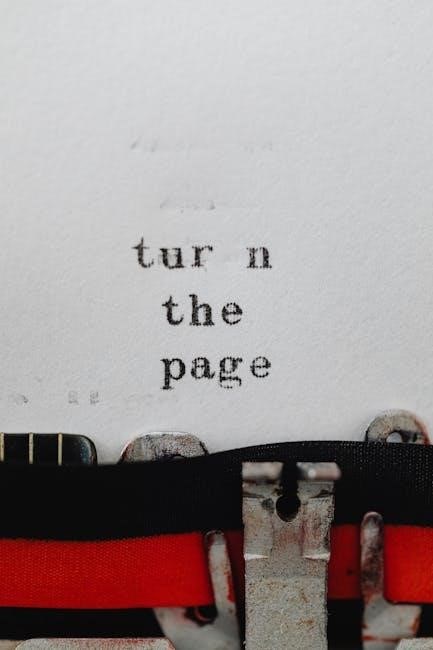
The Service Manual for the Qu-16 is a detailed technical guide designed for authorized personnel and professionals. It provides comprehensive instructions for maintenance, repair, and troubleshooting, ensuring the mixer operates at peak performance. This manual includes schematics, component lists, and diagnostic procedures, making it an essential resource for servicing the Qu-16.
It covers advanced topics like circuit board replacement, firmware updates, and system calibration. The Service Manual is intended for trained technicians and authorized Allen & Heath service agents, ensuring repairs are conducted safely and effectively. Proper use of this manual helps maintain the mixer’s warranty and longevity.
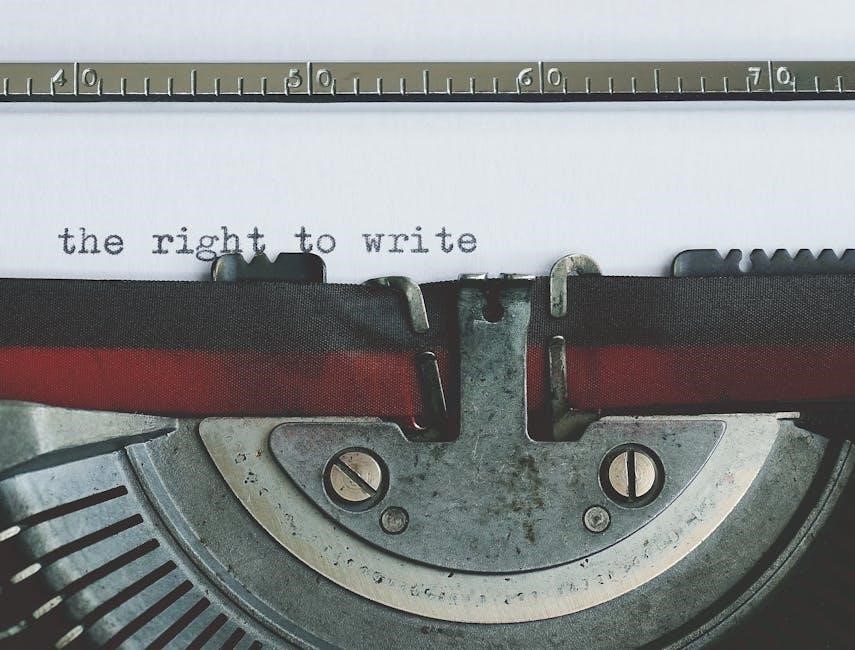
Setup and Installation
Setting up the Qu-16 involves connecting inputs and outputs, powering the mixer, and configuring settings. Proper installation ensures optimal performance for live or studio use.
4.1 Connecting Inputs and Outputs
The Qu-16 provides local input and output sockets on its rear panel for convenient audio connections. Inputs include 16 mono channels with XLR/TRS combo jacks, while outputs feature XLR and TRS options. For remote audio, the mixer supports dSNAKE connectivity via a single cable to an AudioRack or ME Personal Mixing System. The AnalogiQ preamps ensure high-quality audio capture with minimal distortion and low noise. Output patching is flexible, allowing customization to suit different setups. Proper cable management and connection verification are essential for optimal performance. Ensure all connections are secure to avoid signal loss or interference during operation.
4.2 Powering Up the Mixer
To power up the Qu-16, ensure the mains lead is correctly connected to the mixer and a suitable power source. Verify the power cable is compatible with your region. Plug in the mixer and switch it on using the power button located on the front panel. Allow the mixer to boot up fully; the display will light up, and the system will initialize. Ensure the mixer is placed on a stable, flat surface to prevent overheating. Avoid exposing the mixer to extreme temperatures or direct sunlight during operation. Proper power-up ensures optimal performance and prevents potential damage. Always refer to the manual for detailed power management guidelines.

Safety Instructions and Maintenance
Avoid exposing the mixer to liquids, dust, or extreme temperatures. Clean the surface with a soft, dry cloth. Ensure proper ventilation to prevent overheating. Handle with care to avoid damage.
5.1 Important Safety Precautions
Read all safety instructions before operating the Qu-16. Avoid exposing the mixer to liquids, dust, or extreme temperatures. Ensure proper ventilation to prevent overheating. Handle the mixer with care to avoid physical damage. Protect the control surface from heavy objects and sharp scratches. Store the mixer in a dry, cool environment when not in use. Use a protective cover to shield it from dust. Transport the mixer in a sturdy, padded flight case to prevent transit damage. Clean the surface with a soft, dry cloth, avoiding harsh chemicals. Follow these precautions to maintain optimal performance and extend the mixer’s lifespan.

5.2 Proper Handling and Storage
Handle the Qu-16 with care to avoid physical damage. Store it in a dry, cool environment, away from direct sunlight and moisture. Use a protective cover when not in use to shield it from dust. Transport the mixer in a sturdy, padded flight case to prevent damage during transit. Avoid exposing the mixer to extreme temperatures or vibrations. Clean the control surface with a soft, dry cloth, avoiding harsh chemicals or liquids. Ensure proper ventilation around the mixer during operation to prevent overheating. Always power down the mixer before moving or storing it. Proper handling and storage will ensure optimal performance and longevity of the mixer.
Applications of the Qu-16
The Qu-16 excels in live sound mixing for concerts, theaters, and events, as well as studio recording environments. Its versatility makes it ideal for both portable and fixed installations.

6.1 Live Sound Mixing
The Qu-16 is a powerful tool for live sound mixing, offering intuitive controls and high-quality audio processing. Its compact design makes it ideal for portable use, while the touch screen and motorized faders provide precise control over levels, EQ, and effects. The mixer supports up to 16 channels, with each channel featuring a digitally controlled AnalogiQ preamp, ensuring clarity and minimal noise. Additionally, the Qu-16 integrates seamlessly with dSNAKE remote audio systems, allowing for flexible stage setups without the need for heavy, cumbersome cabling. This makes it perfect for concerts, theater productions, and corporate events, where reliability and performance are paramount.
6.2 Studio Recording
The Qu-16 excels in studio recording environments, offering professional-grade tools for capturing high-quality audio. Its USB multitrack recording capability allows direct connection to computers, enabling seamless integration with DAWs for tracking and mixing. The mixer’s AnalogiQ preamps deliver pristine sound with minimal distortion, while the intuitive touch screen and processing libraries provide easy access to EQ, compression, and effects. The Qu-16’s compact size and rack-mountable design make it ideal for small to medium-sized studios, while its flexibility ensures it can adapt to complex recording setups. With precise control over channel routing and processing, the Qu-16 is a versatile solution for studio engineers seeking exceptional audio quality and efficiency.
Troubleshooting Common Issues
Identify and resolve common issues like connectivity problems or audio glitches by resetting settings, checking cables, or updating firmware. Refer to the user manual for detailed solutions and contact support for further assistance.
7.1 Identifying and Resolving Technical Problems
When encountering technical issues with the Qu-16, start by identifying the source of the problem. Check all cable connections and ensure they are secure. Restart the mixer and connected devices to reset settings. For audio issues, verify input and output routing configurations. If problems persist, consult the user manual or reference guide for troubleshooting steps. Firmware updates may resolve software-related issues, so regularly check for updates on the Allen & Heath website. For complex problems, contact authorized support or refer to the service manual for advanced diagnostics and repair procedures.
