The Midland GXT1000 Series offers reliable GMRS/FRS two-way radios with 50 channels, NOAA weather alerts, and durable waterproof design for outdoor enthusiasts and emergency communication.
1.1 Overview of the Midland GXT1000/1050 Series
The Midland GXT1000/1050 Series includes high-quality two-way radios designed for reliable communication in various conditions. These radios, including the GXT1000, GXT1050, GXT1030, and GXT3000, are ideal for outdoor enthusiasts, emergency preparedness, and professional use. They feature 50 GMRS/FRS channels, NOAA weather alerts, and a durable, water-resistant design. The series supports both individual and group communication, with options for voice encryption and silent operation. Powered by rechargeable NiMH batteries, these radios offer long-lasting performance. The GXT1000/1050 models are user-friendly, with clear LCD displays and intuitive controls, making them accessible for both beginners and experienced users. The official manual provides detailed guidance for setup, operation, and troubleshooting.
1.2 Key Features of the GXT1000/1050 Radios
The GXT1000/1050 radios boast a range of advanced features, including 50 GMRS/FRS channels, NOAA weather radio with emergency alerts, and a vibration alert mode. They feature a water-resistant design, meeting JIS4 standards for durability in wet conditions. The radios support both individual and group communication, with options for voice encryption to ensure secure conversations. Additional features include a silent operation mode, adjustable squelch levels, and a clear LCD display for easy navigation. The radios are powered by rechargeable NiMH batteries, providing extended use in the field. These features make the GXT1000/1050 series a versatile choice for outdoor adventures, emergency communication, and professional applications.
Setting Up and Operating the GXT1000
Install the battery, charge the radio, and attach the belt clip. Power on, select channels, and adjust volume. Use the LCD display to navigate settings easily.

2.1 Battery Installation and Charging
Install the 6V NiMH battery pack into the GXT1000 radio, ensuring correct polarity. Use the provided charger to recharge the battery, avoiding non-recommended batteries. Charge for 12-24 hours initially and store the radio properly when not in use. Avoid overcharging to extend battery life. Always use Midland-approved accessories for safety and performance.

2.2 Basic Controls and Functions
The GXT1000 features an LCD display for easy navigation. Use the power button to turn the radio on/off. Adjust volume with the up/down buttons. Select channels using the channel button or scan for activity with the scan button. The menu button accesses advanced settings like squelch, VOX, and emergency tones. Use the PTT (Push-to-Talk) button on the side for transmission. The keypad allows direct channel selection and programmable shortcuts. LED indicators show power, low battery, and signal strength. Familiarize yourself with these controls for seamless operation.

Advanced Features of the GXT1000/1050
The GXT1000/1050 Series includes NOAA Weather Radio for emergency alerts, multiple GMRS/FRS channels, and advanced functions like VOX for hands-free operation and a built-in flashlight for convenience.
3.1 Channels and Frequency Settings
The Midland GXT1000/1050 Series offers 50 GMRS/FRS channels, providing a wide range of communication options. Users can easily switch between channels using the radio’s intuitive controls. The channels are split into GMRS and FRS frequencies, allowing for both short-range and long-range communication. Channel scanning is also available, enabling users to quickly find active conversations or monitor multiple channels simultaneously. For added convenience, the radio supports channel monitoring, which helps users stay informed about important transmissions. The frequency settings are pre-programmed for seamless operation, and users can customize channel settings to suit their specific needs. This versatility makes the GXT1000/1050 ideal for outdoor activities, emergencies, and group communication. An FCC license is required for GMRS channel use. The radio also includes a belt clip for easy portability while navigating through channels and settings.
3.2 NOAA Weather Radio and Emergency Alerts
The Midland GXT1000/1050 Series features a built-in NOAA Weather Radio, providing real-time weather updates and emergency alerts. This function ensures users stay informed during severe weather conditions or natural disasters. The radio automatically scans NOAA frequencies, delivering crucial alerts such as tornado warnings, flood alerts, and other emergency notifications. The NOAA Weather Radio feature is especially vital for outdoor enthusiasts, campers, and those in areas prone to severe weather. Additionally, the radio includes an emergency alert system that sounds a tone during critical broadcasts, ensuring users never miss important updates. This feature enhances safety and preparedness, making the GXT1000/1050 an essential tool for both everyday use and emergency situations. The weather radio function operates independently of other channels, allowing continuous monitoring without interruption.
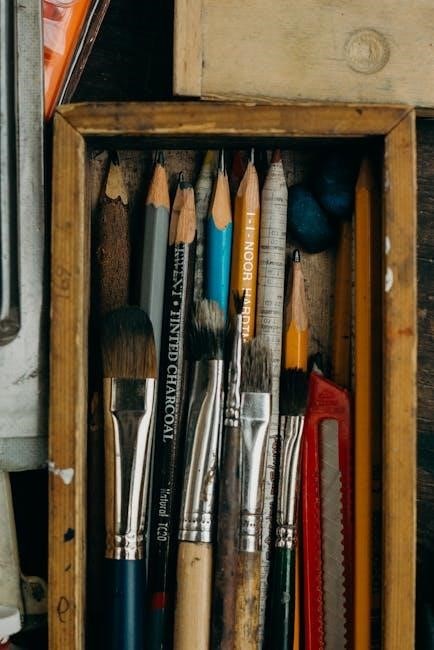
Troubleshooting Common Issues
Identify and resolve common problems like low battery life, charging issues, or poor signal strength. Refer to the manual for step-by-step solutions to ensure optimal performance.
4.1 Resolving Battery and Charging Problems

Common battery issues include short lifespan or failure to charge. Ensure the NiMH battery is properly installed and charged using the provided charger. Avoid using non-recommended batteries. Clean the contacts if corroded. If charging issues persist, check the charger’s functionality or try a different power source. Allow the battery to cool down if it overheats during charging. For prolonged storage, store the battery separately from the radio to prevent drain. Refer to the manual for detailed troubleshooting steps to restore optimal battery performance and ensure reliable operation of your Midland GXT1000/1050 radio.
4.2 Fixing Connectivity and Signal Strength Issues
Signal strength issues often arise due to physical obstructions or incorrect settings. Ensure both radios are on the same channel and frequency. Move to higher ground or open areas to improve reception. Check for interference from nearby electronic devices and switch to a less congested channel. Verify that the antenna is fully extended and free from damage. If issues persist, reset the radio by turning it off and on. Consult the manual for channel programming guidance. For severe connectivity problems, contact Midland support for further assistance or potential firmware updates to optimize performance and maintain clear communication.

Maintenance and Care
Regularly clean the radio with a soft cloth and avoid harsh chemicals. Store it in a dry place to prevent moisture damage. Update firmware periodically for optimal performance and reliability, ensuring all features function correctly and efficiently.
5.1 Cleaning and Storing the Radio
Use a soft, dry cloth to clean the radio regularly, avoiding harsh chemicals or abrasive materials. Store the device in a cool, dry place, away from direct sunlight and moisture. Ensure the battery is fully charged before long-term storage to prevent degradation. For extended periods, remove the battery and store it separately in a cool, dry location. Avoid exposing the radio to extreme temperatures, as this may affect performance. Always handle the antenna with care to prevent damage. Proper maintenance ensures optimal functionality and extends the lifespan of your Midland GXT1000 Series radio.
5.2 Updating Firmware and Software
Regular firmware and software updates are essential for optimal performance. Visit Midland’s official website to download the latest updates. Use a compatible USB cable to connect the radio to your computer. Follow the on-screen instructions carefully to avoid errors. Ensure the battery is fully charged before starting the update process. Incorrect updates may void the warranty or damage the device. After updating, restart the radio to apply changes. Updates often improve functionality, add features, or resolve bugs. Always use official Midland software to ensure compatibility and security. Keep your GXT1000 Series up-to-date for the best user experience and reliability.
Accessories and Compatibility
Enhance your GXT1000/1050 experience with Midland’s official accessories, including headsets, antennas, and chargers. Third-party options are available but ensure compatibility to maintain performance and warranty.
6.1 Official Midland Accessories for GXT1000/1050
Midland offers a range of official accessories designed specifically for the GXT1000/1050 series, ensuring optimal performance and compatibility; These include high-quality headsets, external antennas, chargers, and belt clips. The headsets provide clear audio in noisy environments, while external antennas boost signal range. Dual chargers allow simultaneous charging of two radios, ideal for heavy use. All official accessories are rigorously tested to meet Midland’s quality standards, ensuring durability and reliability. Using genuine Midland accessories guarantees compatibility and maintains the warranty of your GXT1000/1050 radio, ensuring uninterrupted communication in critical situations.
6.2 Third-Party Accessories and Compatibility
While official Midland accessories are recommended, compatible third-party options are available for the GXT1000/1050 series. These include aftermarket headsets, antennas, chargers, and speakers. Third-party accessories can enhance functionality but may vary in quality and compatibility. Always ensure that third-party products meet the radio’s specifications to avoid performance issues. Some users opt for universal chargers or extended-range antennas to improve usability. However, compatibility should be verified before purchase. Reading reviews and checking specifications can help ensure a seamless experience. While third-party accessories offer cost savings, they may not carry the same warranty or support as official Midland products.
Warranty and Support
The Midland GXT1000/1050 Series is backed by a limited warranty covering defects in materials and workmanship. For support, contact Midland’s customer service or visit their official website.
7.1 Warranty Overview for GXT1000/1050 Series
The GXT1000/1050 Series is protected by a limited warranty that covers defects in materials and workmanship for a specified period. This warranty ensures that any manufacturing issues are addressed, providing users with peace of mind. The warranty typically covers repairs or replacements at no additional cost, but it does not apply to damage caused by misuse or unauthorized modifications. For specific details, including the warranty duration and terms, refer to the official Midland documentation or contact their customer support team directly.
7.2 Contacting Midland Customer Support
For assistance with your GXT1000/1050 Series radio, Midland offers multiple ways to contact their customer support team. You can reach them via phone, email, or through the official Midland website. The support team is available to address questions, troubleshooting, and warranty-related inquiries. Additionally, Midland provides online resources, including FAQs and downloadable manuals, to help users resolve common issues independently. For more complex problems, users can submit a support ticket or visit authorized service centers. Midland’s customer support aims to ensure a positive experience with their products, offering timely and effective solutions to any concerns. Visit their official website for contact details and support options.
